Resources
Posters for journeys of digital development
We know that colleges and universities provide a lot of support for the development of digital skills but our surveys show that not all learners are aware of what support they can access or where they can find it. Ensure staff, as well as students, are aware of the support you offer and embed opportunities for learners to continually develop their skills throughout their overall learning journey. Our posters highlight key areas to focus on to make this happen.
- A journey of digital development for further education learners (pdf)
- A journey of digital development for higher education students (pdf)
Tools to help you analyse and present your data
Having completed your surveys you now need to analyse your data and present and publish your results. Our handy tools simplify the task for you. The PowerPoint template will help you present your key findings and draws on embedded Excel templates that make it easy for you to present your data in a professional way. We have selected the questions we think will have the greatest relevance and impact at an organisational level. You can add more detail or delete sections you don't want to use.
The new templates for 2021/22 are available to download below. Note that all the quantitative charts are embedded in Excel documents within the PowerPoint slides, so instructions are given in the first tab of the PowerPoint slides on how to access the charts and add your own data. The only exception is the qualitative questions, where the qualitative tables are in separate Excel documents, which can be found below. Once the qualitative tables are completed you will need to manually add in the necessary information into the PowerPoint slides.
Student survey templates
- Student digital experience insights survey data summary template (PowerPoint)
- Student digital experience insights survey data summary template (Excel)
Teaching staff survey templates
- Teaching staff digital experience insights survey data summary template (PowerPoint)
- Teaching staff digital experience insights survey data summary template (Excel)
Professional services survey templates
- Professional services staff digital experience insights survey data summary template (PowerPoint)
- Professional services staff digital experience insights survey data summary template (Excel)
Researcher survey templates
- Researcher digital experience insights survey data summary template (PowerPoint)
- Researcher digital experience insights survey data summary template (Excel)
Comparison template
Templates for previous years
Posters to encourage your students and staff to complete the surveys
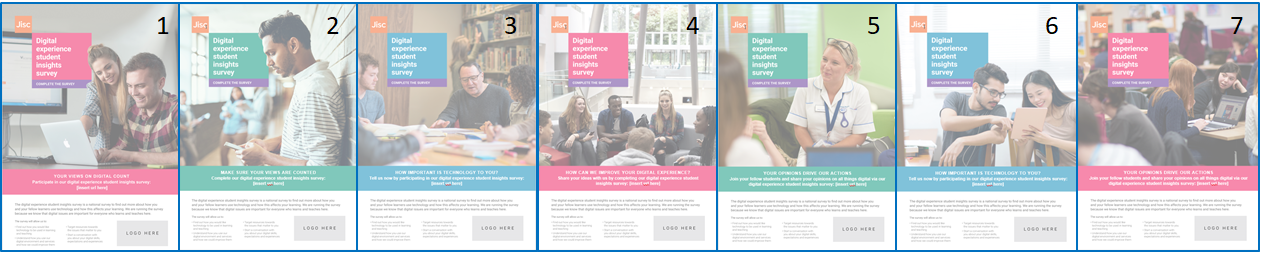
Our posters are designed to help you to publicise your insight surveys within your institutions. The Word templates allow you to insert your own URL for the survey, as well as your institutional logo.
Student posters
- Poster 1 (English language version / Welsh language version)
- Poster 2 (English language version / Welsh language version)
- Poster 3 (English language version / Welsh language version)
- Poster 4 (English language version / Welsh language version)
- Poster 5 (English language version / Welsh language version)
- Poster 6 (English language version / Welsh language version)
- Poster 7 (English language version / Welsh language version)
Teaching staff posters
- Poster 1 (English language version / Welsh language version)
- Poster 2 (English language version / Welsh language version)
- Poster 3 (English language version / Welsh language version)
- Poster 4 (English language version / Welsh language version)
- Poster 5 (English language version / Welsh language version)
Professional staff posters
- Poster 1 (English language version / Welsh language version)
- Poster 2 (English language version / Welsh language version)
- Poster 3 (English language version / Welsh language version)
- Poster 4 (English language version / Welsh language version)
- Poster 5 (English language version / Welsh language version)
Note that to add your own logo, click on the marked logo place and select delete. You can then add your own logo and resize to suit, choosing the formatting/text wrap option of ‘in front of text’ to allow you to move it to the right place.
We would really welcome feedback on the posters (what works for you, what could work better). Please can you send any feedback to help@jisc.ac.uk (putting ‘insight surveys’ in the title of the email).